Today, I was looking for some properties in my home town.
Walking on the streets, I saw a banner from an agency that I never heard of - esquireluton.co.uk - so I was curious to get into their website.
I am not trying to make any publicity, so I will not add the link to their website (above, you can only see the web address as text), I also don't want to give them any negative feedback because I have no reason, but I have to mention that whoever had the idea of building a google map direction of this type (maybe the developer or maybe the agency request it)
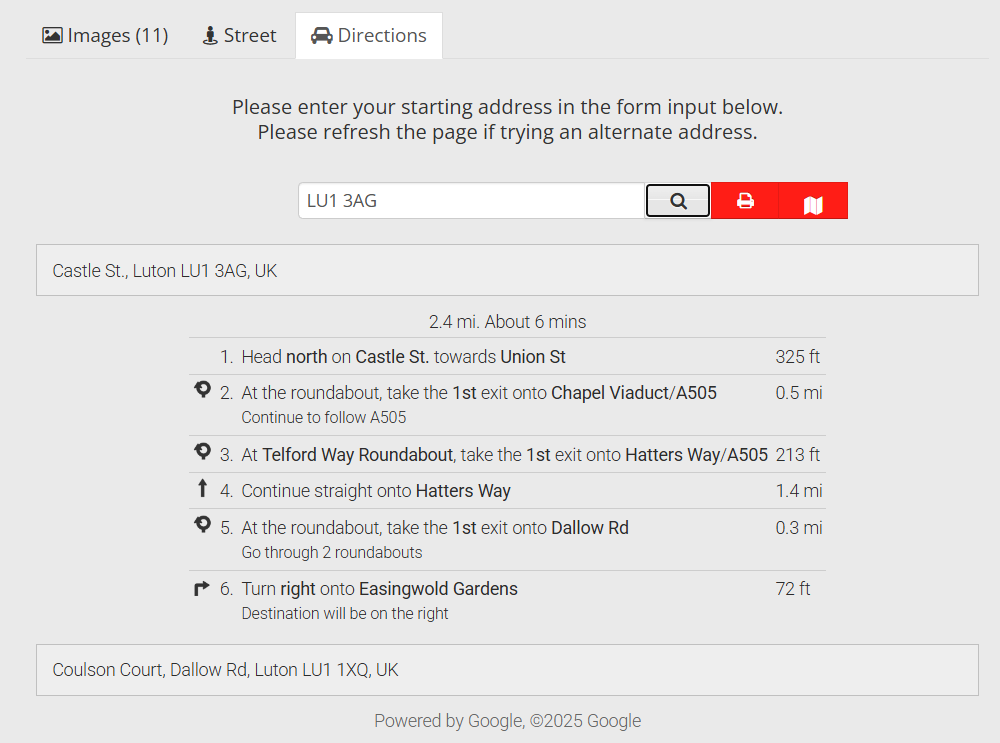
has no idea about efficiency and how people are going from point A to point B.
By the way, you will say, it is a View on Map button (the red one at the right). Well, is not working, not doing anything.
I was like "Whaaat?"
It is a much better and easier way to give directions to the people without annoying them.
And is not looking smart at all to print a list of streets with the distance to go through.
On this application, to get the google map direction you have to search for properties and click on one property, which is exactly what you expect to do. All good so far.
On the details page you have Directions. But is not the Directions you are used to see on Google map, the one that will run automatically and update with your location while traveling to the destination, by foot, bicycle or car.
This Direction is the listing that you can also see on Google map, but is not linked to a map. Is just a listing that will piss off anyone if needed to be used.
A more simple approach is to just ignore it completelly and use the address to go to the destination.
The destination address is actually printed bellow, and even this one doesn't have a link on it so you have to copy paste it in whatever GPS application you want to use.
Why on earth will someone build such a thing when Google map is soo widely used by the large public?
This is a good example of technology improper use and how not to implement directions.
A good implementation was to have a button with a link to the map, with the destination address added to the link and the current user location or even better without it.
Google map has already permissions to use your current location so no need to ask the user to insert their location, which sometime can be unclear if you are somewhere and you don't know where.